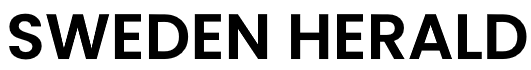It is through a new so-called phishing campaign that cybercriminals are trying to deceive more than 500 million users of Google's calendar out of money and information.
The criminals are trying to strike with the help of emails.
It's a very common method, says Fredrik Sandström, security expert at the IT company Check Point Software, to TT.
Messages that appear to be sent from Google's calendar contain a link or a calendar file that leads, for example, to Google Forms or Google Drawings. Once there, the user is prompted to click on another link that ultimately leads to pages where the user is asked to perform a fake authentication process, provide personal information, and enter payment details.
Can you protect yourself against this type of fraud? According to Fredrik Sandström, it can often be very difficult.
Sometimes it can be extremely difficult to see if a link is genuine or not. And therefore, you must have protection programs, such as antivirus programs or email protection, he says and continues:
What you can think about is to look at the link and see if Google, for example, is spelled with one "O" or two "G". But since many use compressed links, it can also be difficult.
In a written comment to Check Point Software, Google says that a recommendation to avoid being deceived is to activate the "known senders" setting in the calendar. That setting helps to make this type of phishing more difficult.